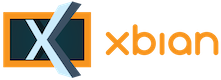Download
XBian can be installed using our installer available for Windows, OS X and Linux. If you are using a different operating system you will have to download a XBian image and restore it to your SD card. If you are new to XBian we suggest reading getting started.
XBian works with so called rolling releases. This means that you just download one of these images and start updating your packages after installation. Even if you install XBian 1.0 Beta 2, you can easily upgrade to XBian 1.0 Release Candidate 2. It therefor doesn’t really matter much what version you download. The images listed are therefor not exactly the latest images XBian provides. We currently are in between XBian 1.0 Release Candidate 2 and XBian 1.0 Stable.
Windows
Download here, extract the file and run as administrator.
OS X
Download here, extract the file and run.
Linux
Download here, extract the file and run.
XBian images
Image for RPi2, RPi3, RPi3B+ and RPi4B are currently the same so you can install on all of these devices so it makes it easier for us and for you.
Raspberry Pi
Raspberry Pi 2 / Raspberry Pi 3, Raspberry Pi 3B+
CuBox-i / Hummingboard
¹) Please note, image for Raspberry Pi 2, Pi 3, Pi3B+ and Pi 4B is currently the same
We would like to thank the Rasplex project for helping us out with the installers