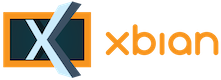Getting started
1. What do I need to run XBian?
In order to get started with XBian you need some hardware, we advise the following:
- Raspberry Pi B / B+ / 2B / 3B / 3B+ / 4B model (both 512 MB and 256 MB version are supported for Pi B)
- 2 GB (or bigger) SD card (8 GB recommended)
- Power adapter for you Raspbery Pi (1A or greater highly recommended for Pi B and B+, 2A for model 2B, 2.5A for model 3B / 3B+ and 3A for model 4B)
- Something to play your media from (USB disk or network share)
- Remote, for example your TV remote (if your TV supports CEC), smartphone (Kodi Remote app), infrared remote, keyboard/mouse
- Computer with a SD card reader for installing XBian on your SD card
- Ethernet cable or WiFi dongle for your Raspberry Pi / Pi 2B
Note: If you like to connect any USB devices we recommend using a self powered devices or connect through a powered USB hub.
2. Installing XBian
To install XBian you need an SD card reader. You can download the XBian installer for your operating systems on the download page. Start the installer and select the version of XBian you want to install. Now select your SD card and press the install button.
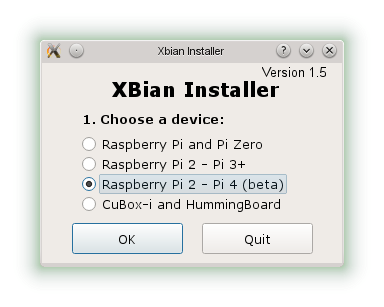
3. Setting up XBian
After the installation is completed you can plug the SD card into your Raspberry Pi. Plug in the remaining devices/cable (e.g. HDMI/composite cable), now plug in the power. XBian will now do the initial setup for you, this is completely automatic. Once this is completed you will be welcomed with the XBian setup wizard. The wizard allows you to easily setup XBian.
4. Let’s play!
Now you can start enjoying XBian! If you are new to Kodi (Kodi is the media center software XBian uses) we suggest reading the following links: