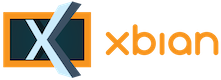What is XBian?
XBian is a small, fast and lightweight media center distribution for the Raspberry Pi, CuBox-i, Hummingboard and many more devices to come. It is based on a minimal Debian and therefore offers much of the same freedom as Debian offers. Our slogan is “XBian, the bleeding edge” as our main focus is delivering the fastest Kodi solution for various small form factor computers.
Small footprint and easily customizable
One of the major goals of XBian is to balance between being lightweight but still offer all the possibilities for customization. This means that a default XBian installation will fit on a 2GB SD card, uses low RAM and low CPU and has Kodi installed by default. It also offers a rich kernel with includes all important drivers for wlan and such. XBian supports AFP, NFS, AirPlay, CEC, Lirc, PVR and autoconnects USB drives. But XBian also allows you to turn it into a full featured download box, music box, or whatever customization you might have in mind yourself.
Out-of-the-box experience due to a selection of pre-installed packages
Although XBian has a small footprint we offer a great variety of pre-installed packages to give you the best out-of-the-box experience. The most important ones are:
- Kodi: Full features media center software.
- Samba: filesharing to windows.
- CEC and LIRC: controlling XBian with your regular remote.
- AutoFS: automatically mounting network shares and USB drives.
- AirPlay: send video to and from Apple devices.
- VNC Server: remotely control XBian with video sharing.
- BTRFS–Tools: manage your XBian btrfs snapshots.
A great variety of additional packages by XBian
XBian provides an already very complete distribution when cleanly installed, but we also offer a great variety of additional packages. A small grasp:
- Couchpotato: Download your DVD Movies as a digital archive.
- Headphones: Download your Music CD’s as a digital archive.
- NZBGet: Headless usenet downloader.
- Sickbeard: Download your DVD TV Series as a digital archive.
- Transmission: Headless torrent downloader.
- ZFS: Most advanced filesystem in the world.
- TV Headend: Watch TV using Kodi.
If you want to maintain packages not in the list, feel free to join our team.
Rolling releases
Just like Debian, XBian incorporates rolling releases. This means that different from other distributions such as OpenElec or Raspbmc, XBian doesn’t release fixed images that often. In contrast, XBian offers new package updates at least once a week. This means that new improvements and bugfixes are delivered quickly and easily. When you keep your system updated, you will also start using new releases automatically. When all packages belonging to a new release are installed, XBian will also increase its own version. So, you never need to reinstall! This also means you can just install XBian Beta 2 and upgrade to XBian Release Candidate 2 in one go. Just as you can upgrade to XBian Stable 1 once it is released.
XBian-config
XBian incoorporates a quick settings menu in both Kodi and inside the shell. Both programs offer the users a quick and userfriendly way to configure your new or existing system. This includes setting up your network, configuring various boot options, setting
Snapshots / Solved Corruption
XBian uses the BTRFS filesystem. Although we could talk about that for hour, the main idea of incorporating it was the ability to create snapshots and to say bye bye to corruption. Snapshots is a fix state of the system at a particular time. It is much like the System Restore Points as found in Windows but then better. Snapshots only take that many space as there were changes since the snapshot was created. So as in Windows, snapshots in XBian allows you so easily restore your XBian installation to a previous point in time with one simple command, or to boot from a previous snapshot.
Another great feature of BTRFS is the ability to track corruption. It does that by storing a checksum of each file. This means that whenever a file doesn’t match the checksum, BTRFS knows a file has gone corrupt. As soon as that happens, it will force the filesystem to become read only to prevent any further corruption. So whenever this happens, it is a great feature instead of a bug. With the previous EXT4 filesystem used in other distrubutions, your installation would become unbootable and you therefore would be unable to bring your files into safety.
Emergency shell
Whenever issue occur with your XBian installation, it still offers ways to fix it by presenting the user with an emergency program. This means that XBian is actually two distributions in one. One main distribution you use for normal usage, and one rescue distribution in case of errors. If your system become unbootable, users can use this distribution to do some recovery. This proves to work in 99% of the cases. If you ever end up in this shell, ask us for help and we will get your system up and running in no-time.
The community
XBian is not only the ‘product’. It’s also the community around it. We believe that everyone can help making XBian better. If you have suggestions, wishes or contributions, please share them with us!
The basic social ingredients that hold our project together include:
- Be considerate
- Be respectful
- Be collaborative
- Be pragmatic
- Support others in the community
- Get support from others in the community
Interested? Join us by registering at our forum
Welcome to XBian,
The XBian Community
XBian is not connected to or in any other way affiliated with Kodi, Team Kodi, or the XBMC Foundation. Furthermore, any software, addons, or products offered by XBian will receive no official support in Kodi channels, including the Kodi forums and various social networks.